The Aadhaar card is used as identification and residency evidence. Individuals can obtain and print their E-Aadhaar cards from UIDAI’s official website after the enrollment procedure is complete. Your e-Aadhaar, a password-protected electronic version of your Aadhaar that has been digitally signed by a UIDAI official, is a copy of your Aadhaar. This electronic copy is as valid as the physical copy of the Aadhaar as per the Aadhaar Act.
Download Aadhaar Card with Aadhaar Number / Enrollment Number / Virtual ID number
To download aadhaar card you need any of the below details.
12 digit Aadhaar Number /16 digit Virtual ID (VID) Number / 28 digit Enrollment ID (EID) Number
- Open Aadhaar official website. Click Official website, Download Aadhaar card
- You can get the Aadhaar official website address, official Facebook, twitter, youtube, Instagram, Linkedin, official Playstore app, official Appstore app links in below link.
Aadhaar official website and official social media links - Click on Download aadhaar.
- Select the option either aadhaar number or enrollment id or virtual id number.
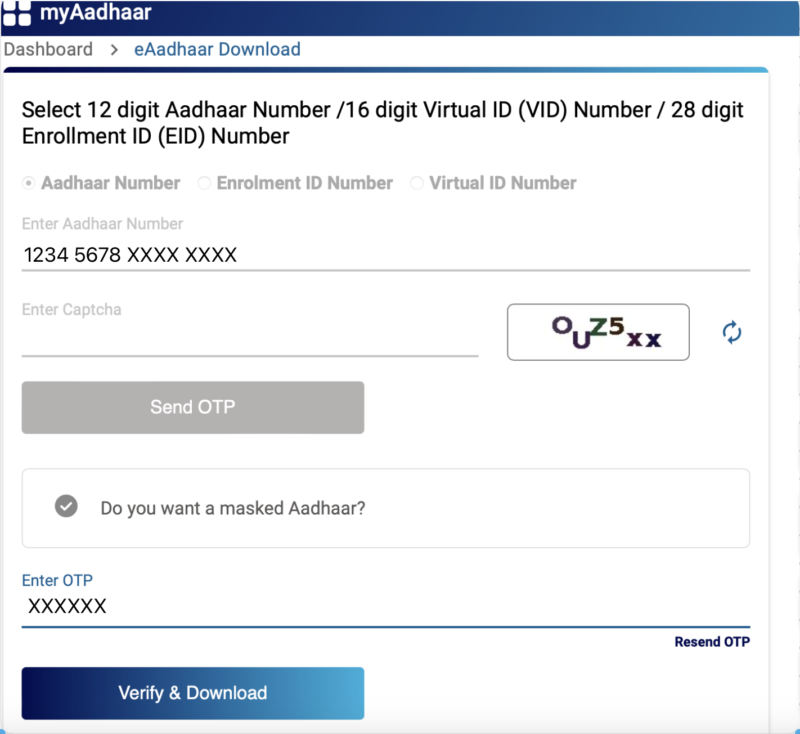
- Enter the respective aadhaar number or enrollment id or virtual id number based on the option you select above
- Enter captcha shown in image
- Click on Send OTP
- Enter the OTP received on the registered mobile number
- Click on verify and download
- It will download the aadhaar card for your aadhaar number
- The Aadhaar letter PDF Password will be in 8 characters
- Combination of the first four letter of your name (as in Aadhaar) in CAPITAL letters and Year of Birth in YYYY format.
Example : Your name is ANISH Y KUMAR Your Year of Birth is 1989
Then your e-Aadhaar password is ANIS1989
Points to remember
Here is a list of some of the vital points to remember about the Aadhaar download process:
- Registering the candidate’s mobile number with UIDAI is mandatory to download the Aadhaar card.
- OTP will be sent by UIDAI on the registered mobile number only.
- Candidates cannot download the Aadhaar card without entering the OTP.
- Aadhaar card can be downloaded as many times as possible.
- Password must be entered to print the Aadhaar card.
Disclaimer
This article is intended for informational purposes only. For more information please refer the link(s) provided above or visit https://uidai.gov.in/
